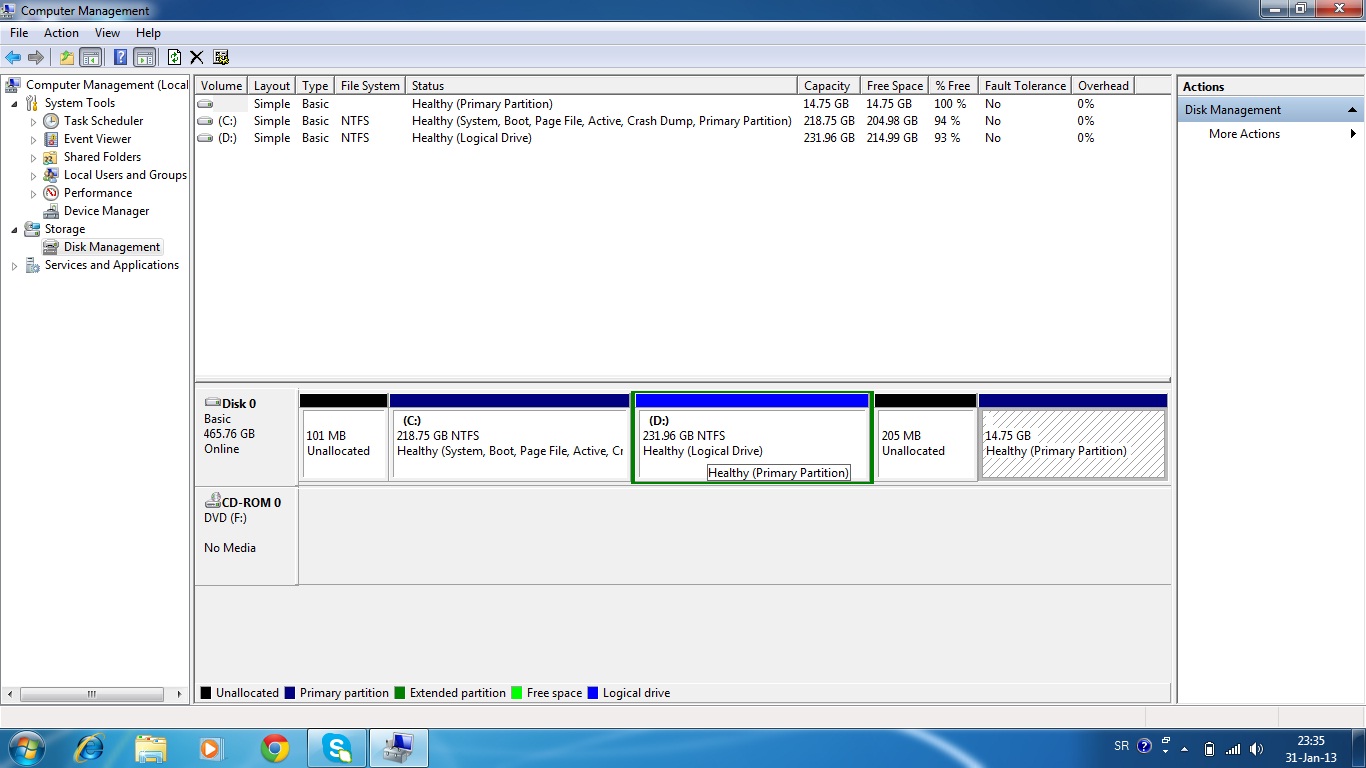!!! Evo sta sam pronasao na LENOVO forumu u vezi mog problema :
"How to install Win 7 on Lenovo V570 with Freedos :
12-19-2011 11:45 AM
Hello
I just got a new lenovo V570 with
Freedos and would like to install Windows 7 professional.
When I try to install Windows 7 64 bit, I get the error: The selected disk has an MBR partition table. On EFI systems, Windows can only be installed to GPT disks?.
It is really frustrating. Does anybody have an idea how to solve this problem please?
Thank you very much for your in advance
Geri
ODGOVOR : sam Geri !!
Re: How to install Win 7 on Lenovo V570 with Freedos [ Edited ]
?12-20-2011 01:16 PM - edited ?12-20-2011 01:18 PM
Good evening together
@yigit, thank you for your fast response and the hints!
Now I have managed to install Windows 7 pro !!!
Attached the steps (as I can remember) that worked for me (without any warranty)
1.) Boot with MS Windows 7 installation CD
2.) Select country, keyboard settings etc.
3.) Accept license agreement
4.) Press proceed until the dialog with the installation volume appears (This is the place as MS Windows tells you: The selected disk has an MBR partition table. On EFI systems, Windows can only be installed to GPT disks...
5.) Delete volumes but not the one of lenovo!
6.) Press SHIFT + F10
7.) Enter diskpart (This is the MS-Windows partition tool - diskpart.efi
8.) Enter List => Now you will see the disks. In my case Disk 0 was the one
9.) Enter SELECT Disk 0
10.) Enter List => Now you will see the partitions
11.) Enter Delete Partition x (x is the partition with the MBR)
12.) Enter create partition (Now a dialog should appear asking you how much space you want to reserve for your partition
13.) E.g.. Enter 200 (200 GB
14.) Enter List partition (Now you should see the new Partition)
15.) enter Exit two times (Once for exiting diskpart, the other for coming back to the installation screen
16.) Proceed with you windows installation by selecting the new partition for your system
Selecting the right partition it was not necessary to delete the pre-installed data from lenovo!
I think this procedure should also work with a raw disk.
As Yigit outlined, please check also this link.
http://support.microsoft.com/kb/297800
I tried it but I am not sure if it is necessary on lenovo systems
I hope that helps,
best regards
Geri
"
Mene sad zanima sta je EFI sistem diska ?? Ja sam do sada uvek radio sa MBR particijama na disku !? ?

Jos uvek vazi moja MOLBA za Lenovo podacima na particiji !!